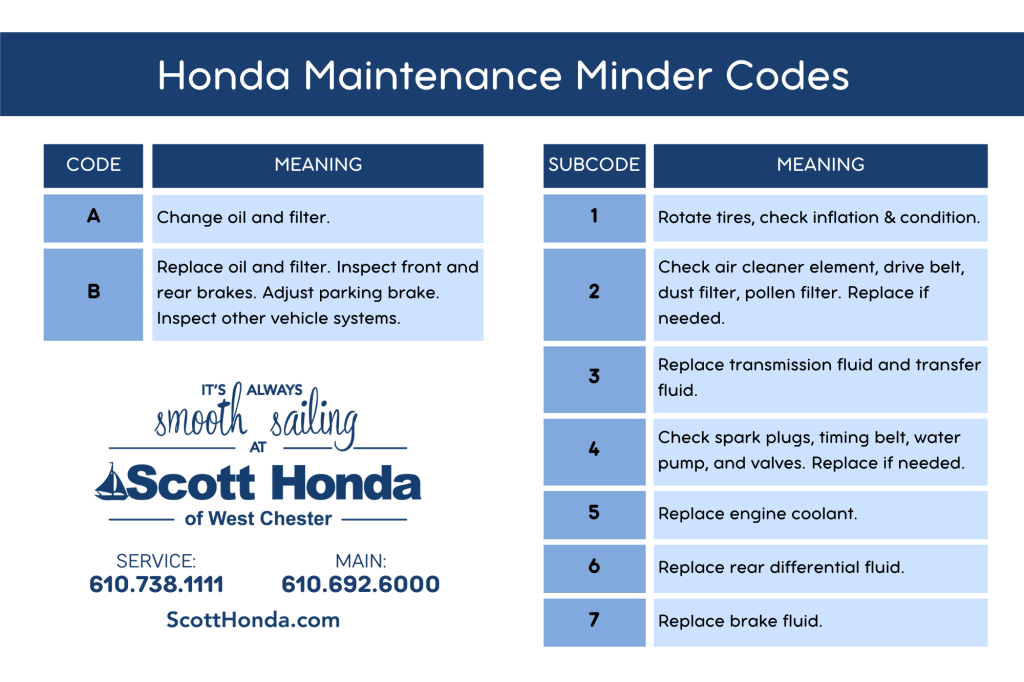A Simple Explanation for Understanding Your Honda’s Maintenance Codes
A yellow wrench symbol pops up on your dashboard. Uh oh, you’re probably thinking, that can’t be good. That’s totally understandable— a dashboard alert light is prone to make anyone feel somewhat anxious. But at Scott Honda, we know knowledge is power. And we want to share that knowledge with you, so you can confidently handle your vehicle’s maintenance.
Our Service Advisors are here to help you understand what this wrench means each time it turns on, and the Maintenance Minder codes behind that symbol. Here are a few things you should know…
The Wrench is There to Help You
There’s a wrench in every toolbox for a reason. And just as a physical wrench will help you fix your leaky faucet, your Honda’s wrench light will help you keep your vehicle in optimal condition. Keeping up with routine maintenance is important and cost-effective. But it can be difficult to remember what services your Honda needs, and when. To help vehicle owners know when scheduled maintenance is due, Honda has introduced the maintenance minder system
This system consists of moving sensors all throughout your car. Compare it to your body’s nervous system. Every sensation you feel is carried back up to your brain, and your brain determines if the sensation is positive, negative, or neutral. In your Honda, an onboard computer system monitors the car in the same way, and reports any issues or need for service back as an alert through your dashboard.
The Maintenance Minder varies by the driver. Everyone’s driving habits are different. It adjusts maintenance intervals based on engine operation, driving habits, and climate. Plus, each vehicle has its own maintenance needs, so Honda develops specific maintenance schedules based on model equipment. The Maintenance Schedule calculates service needs based on your car’s mileage. It checks engine-operating conditions and helps coordinate oil service dates and other maintenance check-ups. The Maintenance Minder system empowers you to prevent problems before they occur.
When your car recognizes it’s time for service, that’s when the wrench icon appears. But how do you know which specific service it needs? You may use the handy reference sheet below to understand any codes that pop up along your drive.
Maintenance Minder Codes and Subcodes, Broken Down
The main Maintenance Minder codes are indicated by letters, A and B. The main codes are specific to users and triggered based on your Honda’s operating condition, while sub-codes are based on past maintenance schedules. The subcodes are denoted by numbers, 1-7.
There are two main codes you need to take note of. When main code A is displayed, you have to replace the engine oil. However, when main code B is displayed, you must do a full servicing. In addition to the oil change, you’ll need to replace the oil filter, inspect front and rear brakes, as well as check the parking brake adjustment. You may also need to examine other items specific to your Honda.
Six subcodes come with the Honda Maintenance Minder. Subcode 1 indicates that your tires need to be rotated. Subcode 2 tells you to replace the Air Cleaner Element, check the drive belt, and replace the dust/pollen filter. Subcode 3 indicates you need to replace the transmission fluid. Subcode 4 suggests that you should replace the spark plugs and timing belt and inspect the water pump and valve clearance. Subcode 5 is a sign that you need to replace the water coolant, while subcode 6 will tell you to replace the differential fluid.
Our expert technicians read these codes to give attention to those areas of your Honda that have a precise service need as indicated by its onboard computer system. This computer system continuously monitors engine operating conditions such as engine temperature, ambient temperature, vehicle use, speed, and time. This system ensures regular, routine maintenance is being performed, thus guaranteeing peak performance for your vehicle. Plus, it saves you time and money by preventing unnecessary service!
You can learn more about the Maintenance Minder system for your specific Honda model at: https://owners.honda.com/servicemaintenance/minder